If you’re ready to renovate your St. Louis home but don’t know where to start, we’ve got you covered. To the uninitiated, remodeling can be overwhelming. There’s so much to think about.
If you’re ready to renovate your St. Louis home but don’t know where to start, we’ve got you covered. To the uninitiated, remodeling can be overwhelming. There’s so much to think about.
What comes first? How long is it going to take? How many decisions do I have to make?
We feel your pain. That’s why websites like Houzz are so great. Houzz is an amazing design resource, and it also works for collaboration. In fact, we use it all the time!
Using Houzz As A Resource
First, you want an idea of the design you want to move forward with. You’ve got to figure out your style and how it will look in your home. Still seems like too much to handle? This is where Houzz comes in.
Houzz is a platform that was initially designed for architects and interior designers to share their portfolios and swap ideas. These days, of course, the audience has expanded, and now Houzz is the new best friend of aspiring designers and home remodelers everywhere. Portfolios can be found in the deep-dive search bar, which has plenty of customizable filter features to help you find exactly what you’re looking for. Once found, you can save it to your “Ideabook.”
Which brings us to the next question: What’s an Ideabook?

According to Houzz, an Ideabook is where you “store ideas and build dreams.” You can file your favorite images away for future reference, and pick and choose the best bits to help you visualize your own renovation.
You can use Ideabooks to save everything from single images to entire portfolios, complete with design tips and color swatches. Plus, you can have as many Ideabooks as you want, making it super easy to collect lots of different potential designs before you settle on “the one.” Ideabooks on Houzz basically serve the same purpose as a Pinterest board, where you can pin your favorite images and ideas on one well-organized page.
How Houzz is Different From Pinterest
At this point, you may be wondering what makes an application like Houzz any different from Pinterest. Sure, they are very similar, and for the most part, they do the same job. However, the main difference is that Pinterest is something of a jack-of-all-trades-master-of-none. It offers up such a broad scope of content that you may find yourself getting lost in the countless (irrelevant) topics, ideas, and pictures that Pinterest throws at you.

Houzz, meanwhile, was created with one specific use in mind: remodeling and interior design. This purpose-built tool makes it much easier to find high-quality images and tailor-made designs that are both stylish and functional.
Houzz Features You Will Love
Houzz also has lots of other great features, like:
- Discussion boards where you can post your burning renovation questions and have them answered by professionals.
- Home renovation professionals whose profiles you can save for reference if you plan to use their services. Here’s ours!
- Home tours, references, and guides to help you perfect your vision.
Using Houzz To Collaborate With Others
We know that Houzz can help you design your dream home. But beyond that, how can you use it to collaborate with your remodeling team? We’re happy to say that it’s very easy to share Houzz with others.
The very first step is to open your account. After that, you can start creating your Ideabooks and populating them with your favorite images and ideas. You can also lock your Ideabooks if you want to keep them private.

When you create your Ideabooks, you’ll be prompted to share them with other people. If you want everyone in the household to have a say, it’s easy to keep them in the loop. Simply add their email address into the ‘Invite’ entry bar. You can share with as many people as you want, including your remodeling team.
You can also choose whether you want others to be able to edit your Ideabooks or just view them. If you select ‘Can Edit,’ that person will be able to make edits to your collection and comment on your photos.
We highly recommend you invite your contractor to view your Ideabooks and allow them editing capabilities. They’ll be able to give you a good idea of what is feasible for your home. They’ll know what fits your style and ensure that it meets your budget.
Once you’ve added all the email addresses you want into the entry bar, click ‘share.’ You’re now on your way to creating your perfect home design.
Houzz can help you perfect your vision of the perfect home renovation. When you’re ready to take it to the next level, reach out to us today. We’re standing by, ready to help bring your dream home to life.